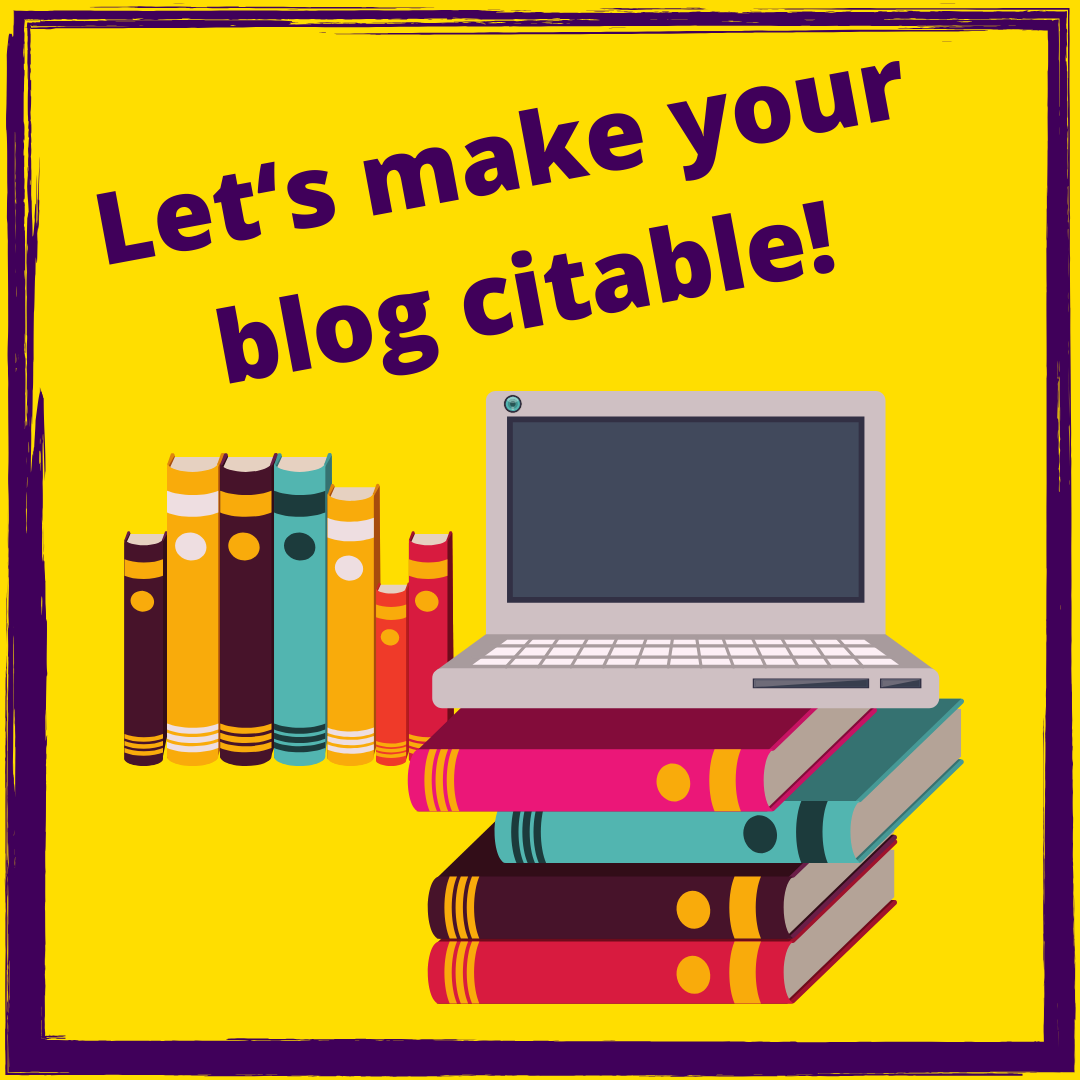
Academic blogging: How to make your blog citable
Inhalt / Content
It was one of my top blog goals for this year: To make my blog-posts citable. I must say, I had quite a bit of respect for the extra effort. But before I knew it, I had already written the first citable blog article. I don’t think I’ve ever in my entire life implemented a New Year’s resolution so quickly before. I owe this mainly to two small, fine WordPress plugins that make your work as a humanities blogger extremely easy. I would like to introduce these two magic tools to you today.
Why should you have a citable blog?
First of all, lets take a step back to the basic questions of the topic “citable blogging”. What do I mean by that and what is it good for? In the Humanities, many believe that blogs cannot be quoted at all. Too little quality control, no possibility to create footnotes and bibliographies, and you have no idea how to design the reference to a blog article in your own fonts. Well, you may have guessed that I don’t necessarily hold all these concerns to be eternally valid truths. In my opinion, one can do nothing better against the first argument than lead well-managed scientific blogs. And that’s exactly why I think it’s so important to make your own blog citable. Even if this format is not quoted very often today. It’s all about the sign you can set with it. A signal that citable blogging is very well possible.
There are two aspects you should keep in mind when creating citable blog-posts.
- You should – as in your other publication formats – clearly substantiate your arguments and cite your sources.
- You should make it as easy as possible for those who want to cite your blog and include a citation suggestion in a small box in a common standard in your article.
Fortunately, for each of these two aspects there is a WordPress plugin that makes your work extremely easy.
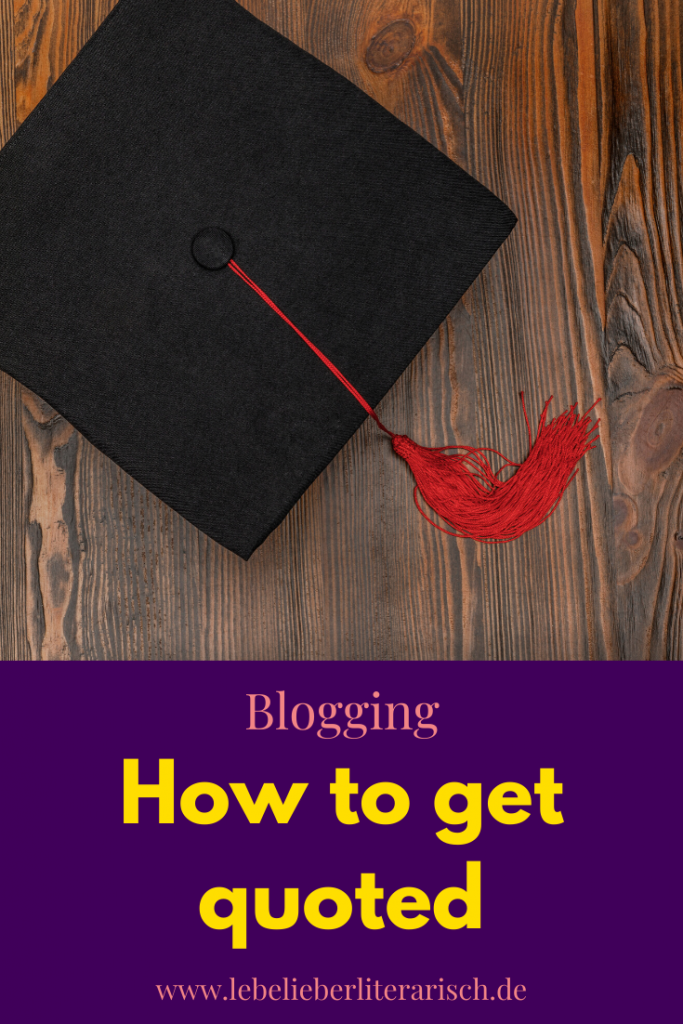
Academic Bloggers Toolkit – quoting in your articles is as easy as that
As the name suggests, the Academic Bloggers Toolkit plugin was developed specifically for science bloggers. It has two main functionalities. With this plugin you can add footnotes and you can quote in your text in many common standards. It also creates a bibliography for you, which appears at the end of your post.
To use this little wonder plugin, you have to install and activate it in the plugin section of your blog. When you have done this and then create a new post, a small icon will appear in the sidebar on the right side of your blog that looks like an Alerican doctoral cap. If you click on it, you can create your literature references in the sidebar. Just click on the blue + and switch to “manual” in the opening box. Then you will get to a mask where you can enter web pages, articles, monographs and much more. The only thing that doesn’t work here is the search for ISBNs or URLs that you could use to get automatic references.
Once you have finished your reference and confirmed it by clicking the corresponding button, you will find it in the sidebar under “uncited items”. Now all you have to do is go to the text passage where you want your reference to appear, click into it with the mouse, then click on the unquoted source in the sidebar and finally on the icon with the left arrow above it. The default setting is a citation style with footnotes. You can change this using the three-point menu. This will take you to a search mask where you can enter, for example, “Harvard” and then choose from the results. By the way: If you click on your bibliography under your post, the option to give your directory a heading will appear. All in all, this workflow is really nice and lean and it takes only little extra time to substantiate your statements.
Cite – let me quote you
It is not yet really common practice in literary studies to quote blog articles. Although there are already standards for this, they have probably not yet become second nature. So why not make it as easy as possible for those who still want to quote your blog. You can do this, for example, with a quote box at the end of the article. There you can find your blog article in a standardized citation format. And so that you don’t have to create this box for every article that you consider quoteable, you can use a plugin for this: cite. Cite is a small, fine plugin that offers you two things:
a shortcode that you can put under any blog article that is quoteable. The code is very simple ind is [cite]. At the point where you insert the code, an automatically generated quote box will appear.A settings menu where you can set the variables for your quote box. Here you set the default you want to have displayed. For author, date, title of the article, title of the website and some other elements you get placeholders that tell the plugin what to display. Once the default is configured by the plugin, the rest is almost automatic. You just have to embed the [cite] shortcut.
Quoteable Blogging – all or nothing?
Citability, disclosure of your sources – of course this increases your credibility and is not only good for your blog, but also increases the probability of being cited. But does that mean that you should now simply always and under every blog article your quote box? I would honestly advise against that. Okay, if you really only publish research-related articles on your blog, then there’s no reason why you shouldn’t.
But as soon as you want to use a category that is not directly related to research questions, it doesn’t have to be quoteable. On the one hand, this puts less pressure on you when writing and on the other hand, it doesn’t seem like you are just putting a quote box under each of your articles. This also helps your credibility in the end. On this blog, for example, the category “Blog Tips for Humanities Students”, to which this article belongs, is generally one that I don’t make quotable (as you can see).
Is it worth the effort to create a quotable blog?
With the “academic blogger’s toolkit” and “cite” it is made as easy as possible for you to blog citeable. But, hand on heart, there is of course a residual effort. After all, you have to research and write your articles in such a way that you can prove every source. And that doesn’t mean that someone will actually quote your blog article. Because, as I already said, this is not yet commonplace in the humanities. Nevertheless, I would answer the question with a clear “YES”. Because in my view, citable blog articles are the first step towards a research practice that makes the citation of blog articles part of its everyday life. How could we get researchers* to quote blogs if they are not prepared in a citable form? That’s why for me, citable blogging is indeed a statement that I consider very, very important!
Translated with www.DeepL.com/Translator (free version)

Reading biographically
You May Also Like

CALL FOR BLOGPOSTS ON THE TOPIC “COLORS OF DH”
July 30, 2020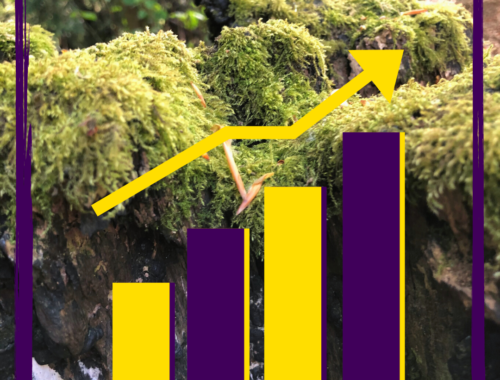
Successful humanities blogging
September 3, 2020